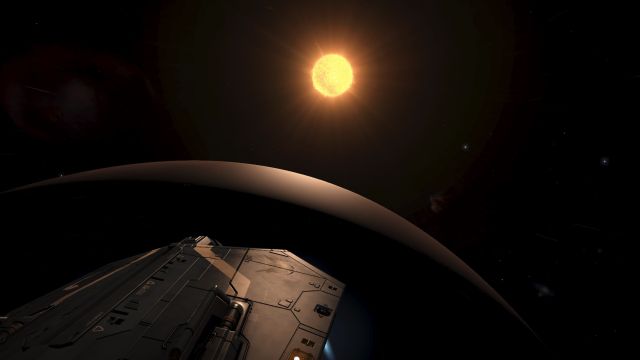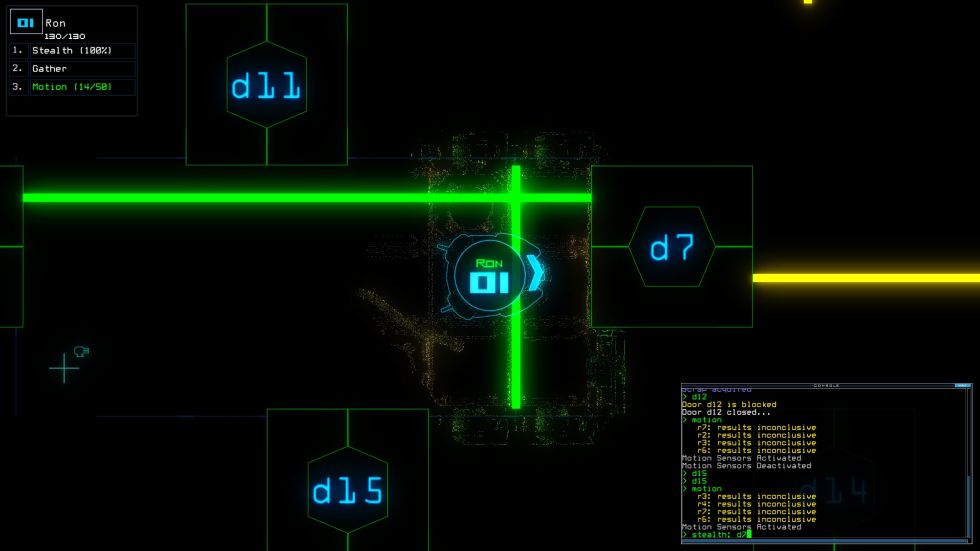Enlarge / "Asari? I'm sorry, too!" (credit: Electronic Arts / Bioware)
The Internet was abuzz with rumor and speculation prior to today’s Sony PlayStation 4 event that BioWare might sneak in with some surprise information about the next game in the Mass Effect series, Mass Effect: Andromeda. Since formally announcing the game way back at E3 2015, Bioware has played things very close to the vest—in spite of a few teases since, there are few concrete details on the game’s plot or the characters.
The rumors proved right: BioWare General Manager Aaryn Flynn took the stage and showed us a three-minute video that included a bit of gameplay and a bit of exploration—in addition to announcing that the game will take advantage of the Playstation Pro's 4K and HDR capabilities (as will FIFA 17 and Battlefield One). "You'll be totally immersed in Andromeda," he said to the crowd, "discovering all new alien worlds, brought to life with sharper graphics and high dynamic range lighting. We're also able to create more lifelike characters, which will continue to allow you to experience the best stories you can play."
-
The video started out with Ryder walking through a huge abandoned structure, called a "vault."Electronic Arts / Bioware
We already know that Mass Effect: Andromeda takes place in the Helios Cluster, a region of space located in the distant Andromeda galaxy. The game breaks from previous Mass Effect titles and features a whole new cast of humans and aliens. Based on tweets and other hints, the humans in the new cast of characters appear to be part of a family with the surname "Ryder," with the story (possibly) centering around the young woman shown in the 2016 E3 trailer.